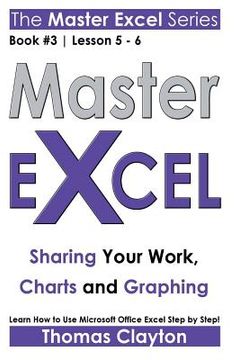Synopsis "Master Excel: Sharing Your Work, Charts and Graphing (in English)"
FREE BONUS - Download Now! Learn How to Use Microsoft Office Excel Step by Step! #3 of the MASTER EXCEL series. Lesson five and six! This collection has been conceived like a course and every manuscript like a lesson. By the end of this course you will be able to use Excel commanding this program like a real expert! - Sharing Your Work Printing: To add page breaks to your worksheets, To preview results prior to printing, To scale the printed version, To print only one part of a worksheet Charts and Graphing: Chart basics, Clustered column charts, Stacked column charts, 100 percent stacked column charts, Three dimensional column chart, Other column chart options, Bar charts, Simple line chart, Stacked line chart, One hundred percent stacked line chart, Three dimensional line chart, Scatter chart, Scatter chart with markers, Scatter chart with lines, Standard pie chart, Pie of pie chart, Exploded pie chart, Doughnut chart, Standard area chart, Stacked area chart, One hundred percent stacked area chart, Creating a simple chart, Changing a chart's location, Change the style of a chart, Add/remove chart titles, Adding data point labels, Add a legend, Modify chart size, Create a chart template - Error Messages and Bonus Tips Common error messages If a cell returns #### Tips: Remove duplicates, Turn rows into columns, Split a cell into multiple cells, Try conditional formatting, Adding an Excel chart to a Word document ENJOY!