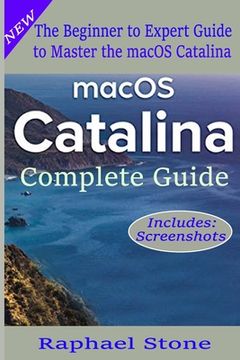Share
macOS Catalina Complete Guide: The Beginner to Advanced Guide of Boosting your Productivity with MacOS Catalina (in English)
Raphael Stone
(Author)
·
Independently Published
· Paperback
macOS Catalina Complete Guide: The Beginner to Advanced Guide of Boosting your Productivity with MacOS Catalina (in English) - Stone, Raphael
$ 11.12
$ 13.90
You save: $ 2.78
Choose the list to add your product or create one New List
✓ Product added successfully to the Wishlist.
Go to My WishlistsIt will be shipped from our warehouse between
Monday, June 17 and
Tuesday, June 18.
You will receive it anywhere in United States between 1 and 3 business days after shipment.
Synopsis "macOS Catalina Complete Guide: The Beginner to Advanced Guide of Boosting your Productivity with MacOS Catalina (in English)"
Are you looking for a comprehensive user manual that will help you MASTER the macOS Catalina? Are you looking for a manual that will expose you to all the amazing features of your device and MacOS Catalina? Then get your hands on this book and have an amazing time using your device.It's true that many of the things I love in the new MacOS actually rely heavily on the iPad and its software, but Apple has clearly spent considerable time reflecting on, and then refining, the MacOS experience. The outcome is smoother device syncing, the ability to run iPad apps on your desktop, and the ability to track screen time on your Mac just like you do on iOS devices. Beyond those mobile-minded features, there's still a whole lot more in this sprawling, worthwhile update. This book will help you with a collection of ACTIONABLE tips and tricks. It contains specific step-by-step instructions that are well organized and easy to read. With the aid of the screenshots, any dummy can understand this book easily. Here is a Preview of what you will learn: -What's in the menu bar on Mac?-How to search with Spotlight on Mac-Customize the Dock-Use Notification Center on Mac-Get to know the Mac desktop-See and organize your files in the Finder on Mac-Use Launchpad to view and open apps on Mac-How to manage windows -Use apps in Split View -Find, buy, and download apps in the App Store on Mac-Remove apps from Launchpad-Install and uninstall apps from the internet or disc on Mac-Customize your Mac with System Preferences-Use your internet accounts-Use accessibility features on Mac-Set up users, guests, and groups-Create and work with documents-Dictate your messages and documents -Set a different keyboard dictation shortcut-Back up your files with Time Machine -Take screenshots or screen recordings on Mac-Create an Apple ID on Mac-Control the pointer and mouse actions using alternate methods-Convert a standard user to an administrator-Sign in to a new device or browser with two-factor authentication-Use iCloud Drive to store documents on your Mac-Set up Family Sharing on Mac-View and download purchases made by other family members-Use Continuity to work across Apple devices-Use your iPad as a second display for your Mac-Unlock your Mac and approve requests with Apple Watch-Listen to podcasts on Mac-Set up Screen Time for a child on Mac-Read books in Books on Mac-Share a read-only version of your calendar with anyone-Use Sidecar-Customize your Game Center account-Manage passwords using keychains on Mac-Insert photos and scans with Continuity Camera on Mac-Insert sketches with Continuity Sketch on Mac-Control Home accessories on Mac-Use Airdrop on your Mac to send files to devices near you-Play songs in Music on Mac-Watch Now in the Apple TV app-Listen to podcasts on Mac-Add ticker symbols to your watch list-Have a book read to you-Sync content between your Mac and iPhone or iPad-Learn how passwords are used on-Protect your Mac from malwareAnd so much more!Download your copy of "macOS Catalina Complete Guide" by scrolling up and clicking "Buy Now 1-Click" button.
- 0% (0)
- 0% (0)
- 0% (0)
- 0% (0)
- 0% (0)
All books in our catalog are Original.
The book is written in English.
The binding of this edition is Paperback.
✓ Producto agregado correctamente al carro, Ir a Pagar.