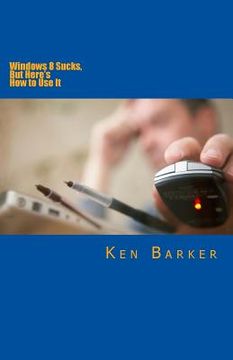Share
Windows 8 Sucks, But Here's How to Use It (in English)
Ken Barker
(Author)
·
Createspace Independent Publishing Platform
· Paperback
Windows 8 Sucks, But Here's How to Use It (in English) - Fyffe, Kristyn ; Barker, Ken
$ 11.99
$ 14.99
You save: $ 3.00
Choose the list to add your product or create one New List
✓ Product added successfully to the Wishlist.
Go to My WishlistsIt will be shipped from our warehouse between
Monday, June 17 and
Tuesday, June 18.
You will receive it anywhere in United States between 1 and 3 business days after shipment.
Synopsis "Windows 8 Sucks, But Here's How to Use It (in English)"
How to use Windows 8 (8.1) for the average person. If you think "I don't understand it", or more importantly "I don't like it" This book can help you. If you bought a computer in the past 2 years, you probably had no choice but to use 8. So for all those who had to use 8 but hate it, I will show you how to use it. Windows releases seem to be on a cycle of good and bad. At first look Windows 8 showed promise. But after it was released to the public its unique interface started to crack. Immediately, people started saying "I don't understand it", and more importantly "I don't like it". After using and working on Windows 8 for 2 years now I dislike it more and more each day. THE BOOK EXPLAINS: Doing Windows updates and the 8.1 update. Creating a username not associated with a Microsoft account. The Start screen Charms Power, Search, Wireless, and Control Panel Programs The Desktop and the 8.1 Start button IE 11 The future of Windows 8 and more... I am not a Windows hater who just puts down anything Microsoft does. I Promoted Windows Vista and ME (Millennium) when they came out and everyone complained about them as we are about 8. "If you take some time to learn how to use it, you will be fine" I said. "Things change and you just have to go with it" I would explain. But shortly after 8 was released to the public, I found "getting used to" 8 was not going to happen. This book may be late to the game (Windows 8 is due to be replaced early 2015), but I hope to make a book easy for the average person to use and get the information they need. The book covers the basics of using the Windows 8.1 interface. It does not explain how to do everything with a computer. It does not explain settings or most programs. It shows you how to use the new Start screen, Charms, Desktop and some other easy tips to use the computer.
- 0% (0)
- 0% (0)
- 0% (0)
- 0% (0)
- 0% (0)
All books in our catalog are Original.
The book is written in English.
The binding of this edition is Paperback.
✓ Producto agregado correctamente al carro, Ir a Pagar.